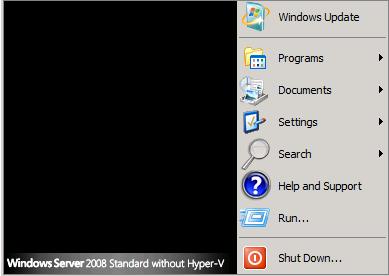Categories

Sponsors


Archive
 Blogroll

Badges


Community

|

Posted in Windows Server | No Comment | 2,126 views | 10/04/2009 18:06
Aşağıdaki komutları, vbs dosyası olarak kaydedip, cronjob olarak sunucuya eklerseniz, belirli aralıklarla disklerde kalan boş alanları kontrol edip, belli bir oranın altına indiğinde size mail atarak bilgilendirme yollar.
1
2
3
4
5
6
7
8
9
10
11
12
13
14
15
16
17
18
19
20
21
22
23
24
25
26
27
28
29
30
31
32
33
34
35
36
37
38
39
40
41
42
43
44
45
46
47
48
49
50
51
52
53
54
55
56
57
58
| '##############################################
'#
'# Sunucu icersindeki disk alanlarini kontrol eder,
'# Diskte kalan alan %10 altindaysa mail yollar.
'#
'##############################################
Const LOCAL_HARD_DISK = 3 ' 3 is all local drives.
Const FOR_READING = 1
Const CONVERSION = 1073741824 ' This is total bytes in 1 GB.
strLocal = "."
Set objWMIService = GetObject("winmgmts:" _
& "{impersonationLevel=impersonate}!\\127.0.0.1\root\cimv2")
Set colDisks = objWMIService.ExecQuery _
("SELECT * FROM Win32_LogicalDisk WHERE DriveType = " & LOCAL_HARD_DISK & "")
For Each objDisk In colDisks
intPercentage = objDisk.FreeSpace / objDisk.Size
intTotalSpace = Int(objDisk.Size) / CONVERSION
intFreeSpace = Int(objDisk.FreeSpace) / CONVERSION
intDivideBy = 70 ' Percent to divide total drive space by.
If IntPercentage*100 < intDivideBy Then
strBody = "Rapor Tarihi: " & Now & vbCrLf _
& vbCrLf & "Win01'de disk alani dolmaya basladi." & vbCrLf & "Disk bilgileri asagidadir: " & vbCrLf _
& vbCrLf & "Yerel Disk: " & objDisk.DeviceID & vbCrLf _
& "Toplam Alan: " & FormatNumber(intTotalSpace, 2, False, False, True) & " GB" & vbCrLf _
& "Bos Alan: " & FormatNumber(intFreeSpace, 2, False, False, True) & " GB" & vbCrLf _
& vbCrLf & "Saygilarimizla," & vbCrLf _
& "Radore NOC"
call MAILER(strBody, strBody)
End If
Next
'#####################
'# Mail Gondermece #
'#####################
Sub MAILER(Computer, Body)
Set objEmail = CreateObject("CDO.Message")
objEmail.From = "hddstatus@domain.com"
objEmail.To = "admin@domain.com"
objEmail.Subject = "Win02 Disk Uyarisi"
objEmail.TextBody = Body
objEmail.Configuration.Fields.Item _
("http://schemas.microsoft.com/cdo/configuration/sendusing") = 2
objEmail.Configuration.Fields.Item _
("http://schemas.microsoft.com/cdo/configuration/smtpserver") = "mailserver.domain.com"
objEmail.Configuration.Fields.Item _
("http://schemas.microsoft.com/cdo/configuration/smtpserverport") = 25
objEmail.Configuration.Fields.Update
objEmail.Send
End sub |
'##############################################
'#
'# Sunucu icersindeki disk alanlarini kontrol eder,
'# Diskte kalan alan %10 altindaysa mail yollar.
'#
'##############################################
Const LOCAL_HARD_DISK = 3 ' 3 is all local drives.
Const FOR_READING = 1
Const CONVERSION = 1073741824 ' This is total bytes in 1 GB.
strLocal = "."
Set objWMIService = GetObject("winmgmts:" _
& "{impersonationLevel=impersonate}!\\127.0.0.1\root\cimv2")
Set colDisks = objWMIService.ExecQuery _
("SELECT * FROM Win32_LogicalDisk WHERE DriveType = " & LOCAL_HARD_DISK & "")
For Each objDisk In colDisks
intPercentage = objDisk.FreeSpace / objDisk.Size
intTotalSpace = Int(objDisk.Size) / CONVERSION
intFreeSpace = Int(objDisk.FreeSpace) / CONVERSION
intDivideBy = 70 ' Percent to divide total drive space by.
If IntPercentage*100 < intDivideBy Then
strBody = "Rapor Tarihi: " & Now & vbCrLf _
& vbCrLf & "Win01'de disk alani dolmaya basladi." & vbCrLf & "Disk bilgileri asagidadir: " & vbCrLf _
& vbCrLf & "Yerel Disk: " & objDisk.DeviceID & vbCrLf _
& "Toplam Alan: " & FormatNumber(intTotalSpace, 2, False, False, True) & " GB" & vbCrLf _
& "Bos Alan: " & FormatNumber(intFreeSpace, 2, False, False, True) & " GB" & vbCrLf _
& vbCrLf & "Saygilarimizla," & vbCrLf _
& "Radore NOC"
call MAILER(strBody, strBody)
End If
Next
'#####################
'# Mail Gondermece #
'#####################
Sub MAILER(Computer, Body)
Set objEmail = CreateObject("CDO.Message")
objEmail.From = "hddstatus@domain.com"
objEmail.To = "admin@domain.com"
objEmail.Subject = "Win02 Disk Uyarisi"
objEmail.TextBody = Body
objEmail.Configuration.Fields.Item _
("http://schemas.microsoft.com/cdo/configuration/sendusing") = 2
objEmail.Configuration.Fields.Item _
("http://schemas.microsoft.com/cdo/configuration/smtpserver") = "mailserver.domain.com"
objEmail.Configuration.Fields.Item _
("http://schemas.microsoft.com/cdo/configuration/smtpserverport") = 25
objEmail.Configuration.Fields.Update
objEmail.Send
End sub Yukardaki kodlar “esnmb” tarafından yayınlanmış olup, aşağıdaki adresten kodlara ulaşabilirsiniz.

Posted in Linux Server | No Comment | 2,881 views | 10/04/2009 00:45
Debian Lenny ile birlikte ne yazık ki eski sources.list işe yaramıyor. Aşağıdaki yeni list’i yazabilirsiniz.
#Debian Lenny
deb http://ftp.nl.debian.org/debian/ lenny main contrib non-free
deb http://security.debian.org/ lenny/updates main contrib non-free
Yukardaki içeriği /etc/apt/sources.list içersine, nano kullanarak (nano /etc/apt..) ekleyebilirsiniz.
Posted in Windows Server | No Comment | 4,162 views | 07/04/2009 18:04
In classic view of Windows Server 2008 Standard, start menu is not displayed correctly.
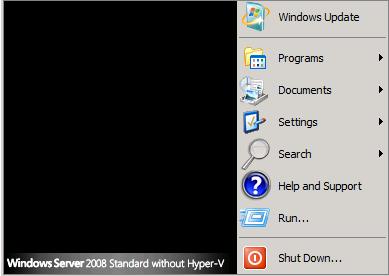
To fix this issue, you need to install hotfix for your operating system.
More information:
http://support.microsoft.com/kb/950612
Posted in Windows Powershell, Windows Server | No Comment | 2,870 views | 07/04/2009 14:24
You can install Powershell and other features with CMD on Windows Server 2008. If you need to install Powershell:
1
| ServerManagerCmd -install Powershell |
ServerManagerCmd -install Powershell For other components, you can use “ServerManagerCmd -query” to see all list.
Posted in Data Protection Manager | No Comment | 3,942 views | 05/04/2009 16:56
You can get this error when you are trying to add DPM agent. Please check your firewall rules, maybe a firewall can block communication between DPM and your server. Also check your dns server, look for server record. You can check your active directory connections with “dcdiag /fix” if your server is an active directory server.
Posted in Exchange Server, Hosting & IIS7 | No Comment | 8,180 views | 05/04/2009 11:22
You can disable Exchange Server 2007 OWA Forms-Based Authentication. Open your Exchange Management Console and follow these steps:
1. Server Configuration -> Client Access.
2. Right click the “Owa (Default Web Site)” and choose Properties.
3. Under Authentication tab, you see “Use one or more standard authentication methods:” You can choose this option to disable Forms-Based Authentication.
After changes, you must restart IIS. You can use “iisreset /noforce” to use command prompt.

Posted in Sistem Analizi | 2 Comments | 2,923 views | 02/04/2009 10:34
Dün Matlab üzerinde eşanjör projelendirmesine başladım. Programı yazmam yaklaşık 1.5 günümü aldı. Şuan için akış yönü farketmeden, her türlü akışkan için Kd, hi ve hd değerlerini buldurabilmek mümkün. Kd’yi başlangıçta rastgele atan program, iterasyon yöntemi ile Kd’yi hi ve hd ile arasındaki bağıntıya eşitleyerek, size doğru Kd değerini ve bu değere bağlı olarak çıkan boru sayısı ve h değerlerini veriyor. Programın başından bir kesit:
1
2
3
4
5
6
7
8
9
10
11
12
13
14
15
16
17
18
19
20
21
| clc
clear
disp (' ');
disp (' ');
disp ('ESANJOR PROJELENDIRME PROGRAMI v1.1');
disp (' ');
disp (' ');
disp ('Programlama: Yusuf ÖZTÜRK');
disp ('Yıldız Teknik Üniversitesi Makina Mühendesliği Bölümü');
disp ('Termodinamik ve Isı Tekniği Anabilim Dalı');
disp (' ');
disp (' ');
disp ('Hesaplamaya baslamak icin lutfen bir tusa basiniz.. ');
pause
clc
Tog = input ('Soguk akiskan giris sicakligini (Tog) giriniz: ');
Toc = input ('Soguk akiskan cikis sicakligini (Toc) giriniz: ');
Tsg = input ('Sicak akiskan giris sicakligini (Tsg) giriniz: ');
Tsc = input ('Sicak akiskan cikis sicakligini (Tsc) giriniz: ');
sogukakiskankonum = input ('Soguk akiskan boru icinden gidecekse 1, boru disindan gidecekse 2: ');
Debi = input ('Sicak akiskan debisi (Ms) icin 1, Soguk akiskan debisi (Mo) icin 2: '); |
clc
clear
disp (' ');
disp (' ');
disp ('ESANJOR PROJELENDIRME PROGRAMI v1.1');
disp (' ');
disp (' ');
disp ('Programlama: Yusuf ÖZTÜRK');
disp ('Yıldız Teknik Üniversitesi Makina Mühendesliği Bölümü');
disp ('Termodinamik ve Isı Tekniği Anabilim Dalı');
disp (' ');
disp (' ');
disp ('Hesaplamaya baslamak icin lutfen bir tusa basiniz.. ');
pause
clc
Tog = input ('Soguk akiskan giris sicakligini (Tog) giriniz: ');
Toc = input ('Soguk akiskan cikis sicakligini (Toc) giriniz: ');
Tsg = input ('Sicak akiskan giris sicakligini (Tsg) giriniz: ');
Tsc = input ('Sicak akiskan cikis sicakligini (Tsc) giriniz: ');
sogukakiskankonum = input ('Soguk akiskan boru icinden gidecekse 1, boru disindan gidecekse 2: ');
Debi = input ('Sicak akiskan debisi (Ms) icin 1, Soguk akiskan debisi (Mo) icin 2: '); İlerleyen akademik hayatımda kullanabilmem amacıyla kodlarımı paylaşmıyorum fakat Matlab üzerinde biraz zaman geçirerek, güzel bir eşanjör projelendirme programı yapabilirsiniz. Cidden matlab ile yapabileceklerinizin sınırı yok. Kolay gelsin.
|