Posted in
Windows Server |
No Comment | 16,411 views | 11/10/2012 11:09
I’ll show you how to create a CIFS share on EMC VNX storage.
1. First, we need to create network. Go to Settings -> Network -> Settings for File.

2. Set your network information.
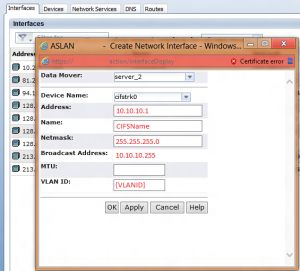
3. Go to Storage -> Storage Configuration -> File Systems to create storage.
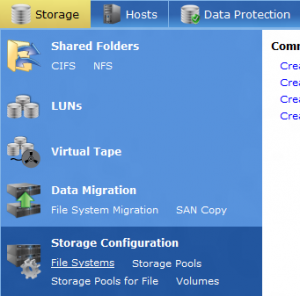
4. Set your storage configuration.

5. Go to Storage -> Shared Folders -> CIFS to create CIFS share.

6. Set your CIFS Share configuration.
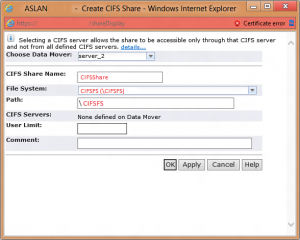
7. Go to CIFS Servers tab and create your Server configuration.
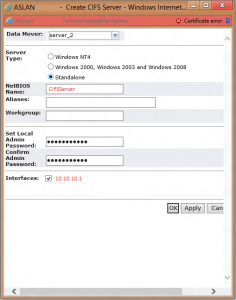
8. Go back to your CIFS Share configuration and assign your CIFS Server as allowed.
9. You completed CIFS Share configuration. Now go to your server and change administrator password.

10. Now you can connect your CIFS Share with \\CIFSServer\CIFSShare and your new administrator password.