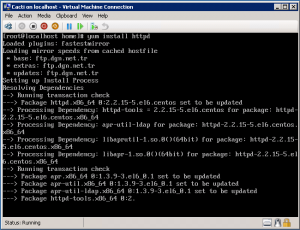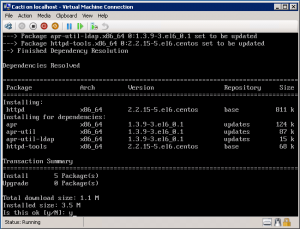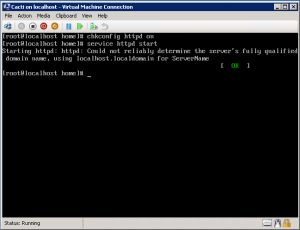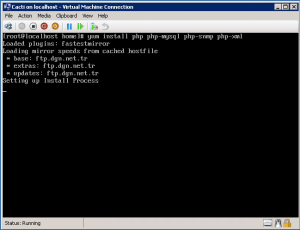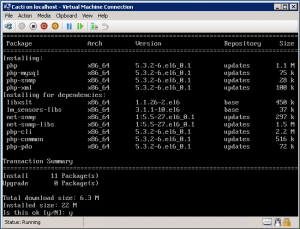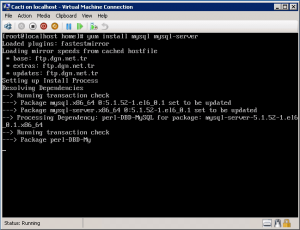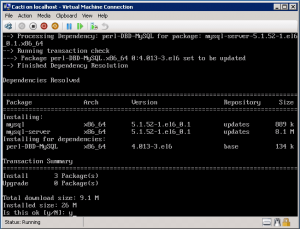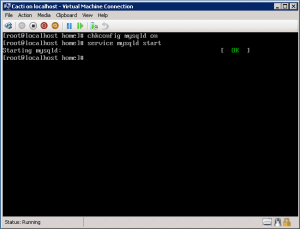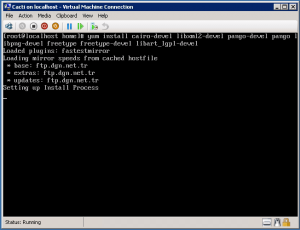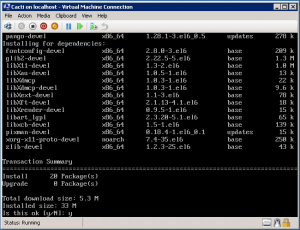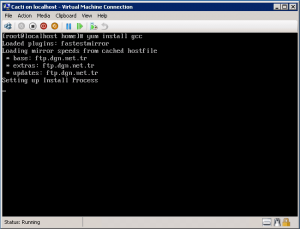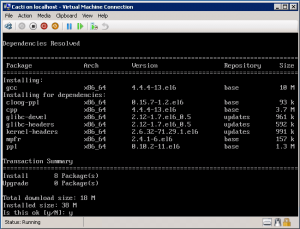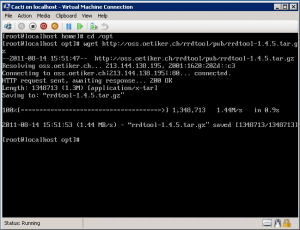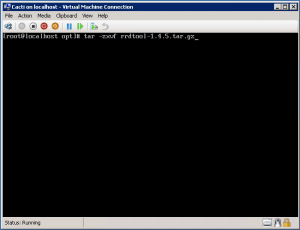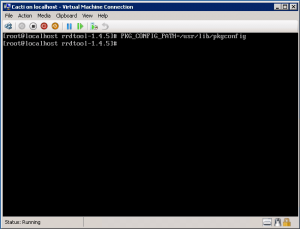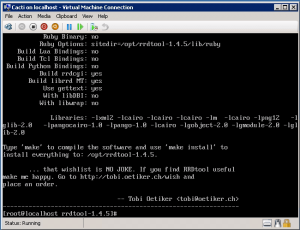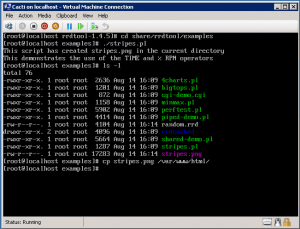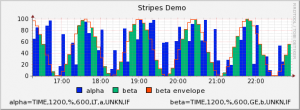Categories

Sponsors


Archive
 Blogroll 
Badges


Community

|

Cacti installation on CentOS 6 on Hyper-V – Part 1
Posted in Linux Server, Virtual Machine Manager | 14 Comments | 30,589 views | 14/08/2011 16:22
Cacti is one of the best snmp based monitoring software. I’ll show you how to install and configure it on Hyper-V. You can see CentOS 6 installation on Hyper-V at the following posts: http://www.yusufozturk.info/linux-server/centos-6-desktop-installation-on-hyper-v-and-mouse-support-part1.html
http://www.yusufozturk.info/linux-server/centos-6-desktop-installation-on-hyper-v-and-mouse-support-part2.html So I assume you have a CentOS 6 with Hyper-V LIS v3.1. So lets continue with Cacti installation.
1. Apache
2. PHP 5.x 3. MySQL 5.x 4. RRDTool 1.2.x It’s time to install Apache on CentOS 6.
Type “y” and press Enter to accept installation. Now, start the Apache/httpd.
Now let’s install PHP.
Type “y” and press Enter to accept installation. Now we will install MySQL.
Type “y” and press Enter to accept installation. Now, start the MySQL/mysqld.
It’s time to install last component, RRDTools. First, we need to install required dependencies.
Type “y” and press Enter to accept installation. Install gcc to compile RRDTool.
Type “y” and press Enter to accept installation. Download latest RRDTool.
Untar tar ball.
You need to set PKG_CONFIG_PATH.
Now let’s configure and install RRDTool.
After installation is completed, let’s test RRDTool.
Lets see our test graph: We finished installation of required components for Cacti. Next part, we will see how to install and configure Cacti. You can continue with Part 2: 
Comments (14)

Leave a Reply
|