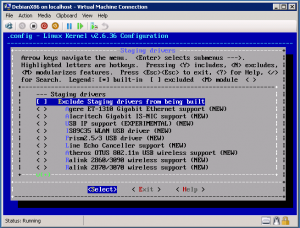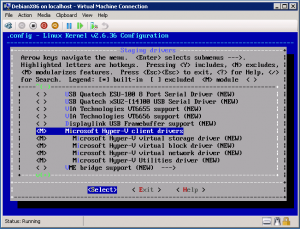Posted in
Linux Server,
Virtual Machine Manager |
13 Comments | 27,134 views | 07/01/2011 23:29
I created a new kernel image for Debian x86 (32 bit). If you have to use 32bit OS for your application needs, you can use this deb packages to upgrade your kernel. Also you will have integrated shutdown feature.
1) Install a clean Debian 5.0.6
2) Do following:
apt-get update
aptitude update
wget -c http://www.yusufozturk.info/linux/linux-image-2.6.36-hyperv-debian.i386.deb
wget -c http://www.yusufozturk.info/linux/linux-headers-2.6.36-hyperv-debian.i386.deb
apt-get install build-essential
dpkg -i linux-image-2.6.36-hyperv-debian.i386.deb linux-headers-2.6.36-hyperv-debian.i386.deb
echo -e "hv_vmbus\nhv_storvsc\nhv_blkvsc\nhv_netvsc" >> /etc/initramfs-tools/modules
update-initramfs –u –k 2.6.36-hyperv |
apt-get update
aptitude update
wget -c http://www.yusufozturk.info/linux/linux-image-2.6.36-hyperv-debian.i386.deb
wget -c http://www.yusufozturk.info/linux/linux-headers-2.6.36-hyperv-debian.i386.deb
apt-get install build-essential
dpkg -i linux-image-2.6.36-hyperv-debian.i386.deb linux-headers-2.6.36-hyperv-debian.i386.deb
echo -e "hv_vmbus\nhv_storvsc\nhv_blkvsc\nhv_netvsc" >> /etc/initramfs-tools/modules
update-initramfs –u –k 2.6.36-hyperv
That’s it. Reboot your server with new kernel.
Posted in
Linux Server,
Virtual Machine Manager |
24 Comments | 45,673 views | 07/01/2011 16:51
If you have a kernel image for your Linux virtual machine, it’s easy to upgrade your kernel for Hyper-V support.
1) Install a clean Debian virtual machine (Use emulated Ethernet card and 1 vCpu)
2) Use commands below to update your virtual machine:
1
2
3
4
5
6
7
8
9
10
11
12
13
14
15
| nano /etc/apt/sources.list (edit your source list if it needs)
apt-get update
aptitude update
apt-get install openssh-server (for ssh support)
apt-get install build-essential
apt-get install ncurses-dev kernel-package fakeroot
apt-get install linux-headers-`uname -r`
apt-get install linux-source-`uname -r | awk -F"-" '{print $1}'`
cd /usr/src
wget -c http://www.kernel.org/pub/linux/kernel/v2.6/linux-2.6.36.tar.bz2
bzip2 -d linux-2.6.36.tar.bz2
tar xf linux-2.6.36.tar
cd linux-2.6.36
cp /boot/config* ./.config
make menuconfig |
nano /etc/apt/sources.list (edit your source list if it needs)
apt-get update
aptitude update
apt-get install openssh-server (for ssh support)
apt-get install build-essential
apt-get install ncurses-dev kernel-package fakeroot
apt-get install linux-headers-`uname -r`
apt-get install linux-source-`uname -r | awk -F"-" '{print $1}'`
cd /usr/src
wget -c http://www.kernel.org/pub/linux/kernel/v2.6/linux-2.6.36.tar.bz2
bzip2 -d linux-2.6.36.tar.bz2
tar xf linux-2.6.36.tar
cd linux-2.6.36
cp /boot/config* ./.config
make menuconfig
At menuconfig, go to:
Device Drivers -> Stagging Drivers
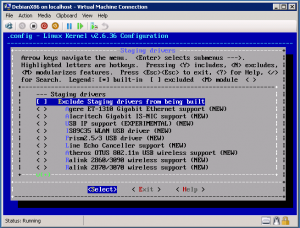
Now choose Microsoft Hyper-V Client Drivers
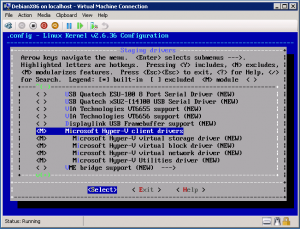
After that you can enter to exit with saving changes.
Use commands below to continue:
1
2
| make-kpkg clean
fakeroot make-kpkg --initrd --append-to-version=-hyperv kernel_image kernel_headers |
make-kpkg clean
fakeroot make-kpkg --initrd --append-to-version=-hyperv kernel_image kernel_headers
After this process, you will find your two .deb files in /usr/src directory.
Possible problems:
1) You may get this error when you try to compile kernel.
1
2
3
4
5
6
| This is kernel package version 11.015.
The UTS Release version in include/linux/version.h
""
does not match current version:
"2.6.26-hyperv"
Please correct this. |
This is kernel package version 11.015.
The UTS Release version in include/linux/version.h
""
does not match current version:
"2.6.26-hyperv"
Please correct this.
Please check this page to fix this issue:
2) You may get this error when you try to compile kernel.
1
2
3
4
| lguest.c:21:25: error: sys/eventfd.h: No such file or directory
lguest.c: In function ‘create_thread’:
lguest.c:1021: warning: implicit declaration of function ‘eventfd’
make: *** [lguest] Error 1 |
lguest.c:21:25: error: sys/eventfd.h: No such file or directory
lguest.c: In function ‘create_thread’:
lguest.c:1021: warning: implicit declaration of function ‘eventfd’
make: *** [lguest] Error 1
Please check this page to fix this issue:
If you get different problems, please report to me.