Posted in
Windows Powershell |
1 Comment | 5,187 views | 06/03/2012 22:21
In this post, I’ll talk about network operations on Windows Server 8 Beta. I have a virtual machine on my Hyper-V server with 4 virtual network adapter. They are all binded to same network, so I can set same ip addresses on them and I’m also able to make them teamed.
1. First of all, lets get network adapters.
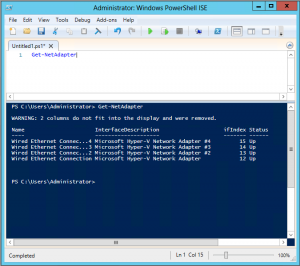
I see all network adapters with some informations like name, description, ifindex and status.
2. I’ll get one of them and see full details.
Get-NetAdapter -Name "Wired Ethernet Connection" |
Get-NetAdapter -Name "Wired Ethernet Connection"
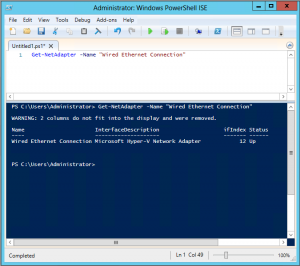
Btw, you can also use wildcard (*) in your commands to make them easy.
Get-NetAdapter -Name "Wired*Connection |
Get-NetAdapter -Name "Wired*Connection
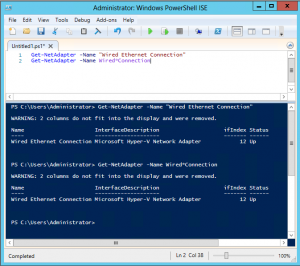
As you see, both of them works as we expected.
